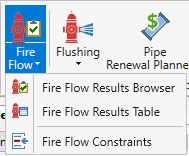Fire Flow Results Browser
The Fire Flow Results Browser allows you to quickly jump to fire flow nodes and display the results of fire flow analysis at the highlighted node. it also allows you to view Fire Flow Auxiliary results (a snap shot result set of the fire flow analysis hydraulic conditions), if the Fire Flow Auxiliary Results Type option is set to Failed Nodes or All Nodes. Auxiliary results can also be displayed using the Fire Flow Node FlexTable (see FlexTables Manager) and Element Symbology (see Annotating Your Model).
Go to Analysis > Fire Flow > Fire Flow Results Browser.
Zoom to see results of the specific
element.

To find a specific element, click the Find button.

Reset to Standard Steady State Results.

Click to override the selection set and apply results to all elements in the model. Reset will also occur when you close Fire Flow Results Browser.
Instead of showing just Passed or Failed, the Satisfies Constraints column will also include additional information on why a specific node failed the fire flow constraints.